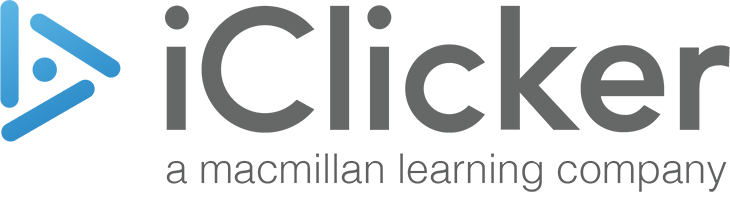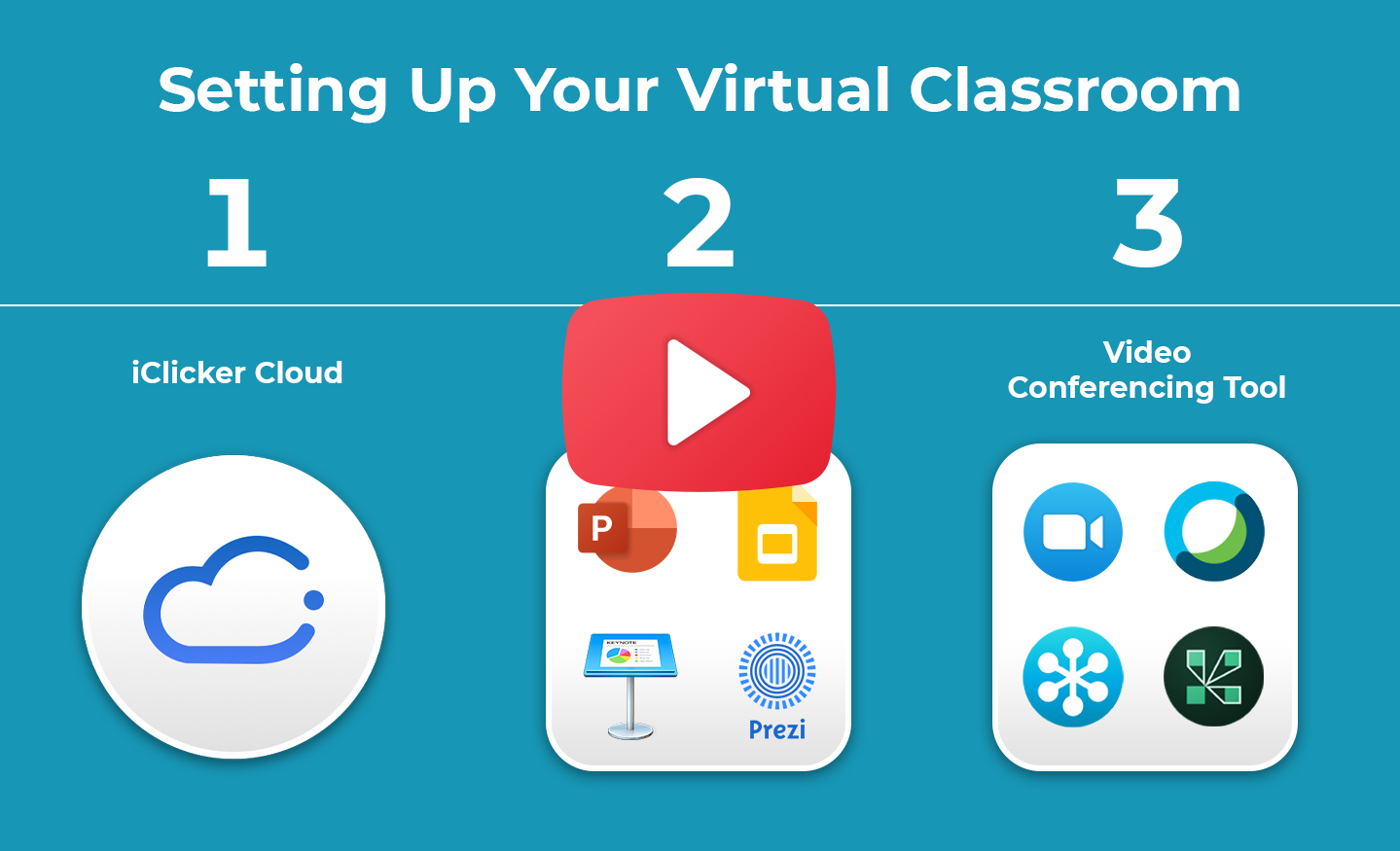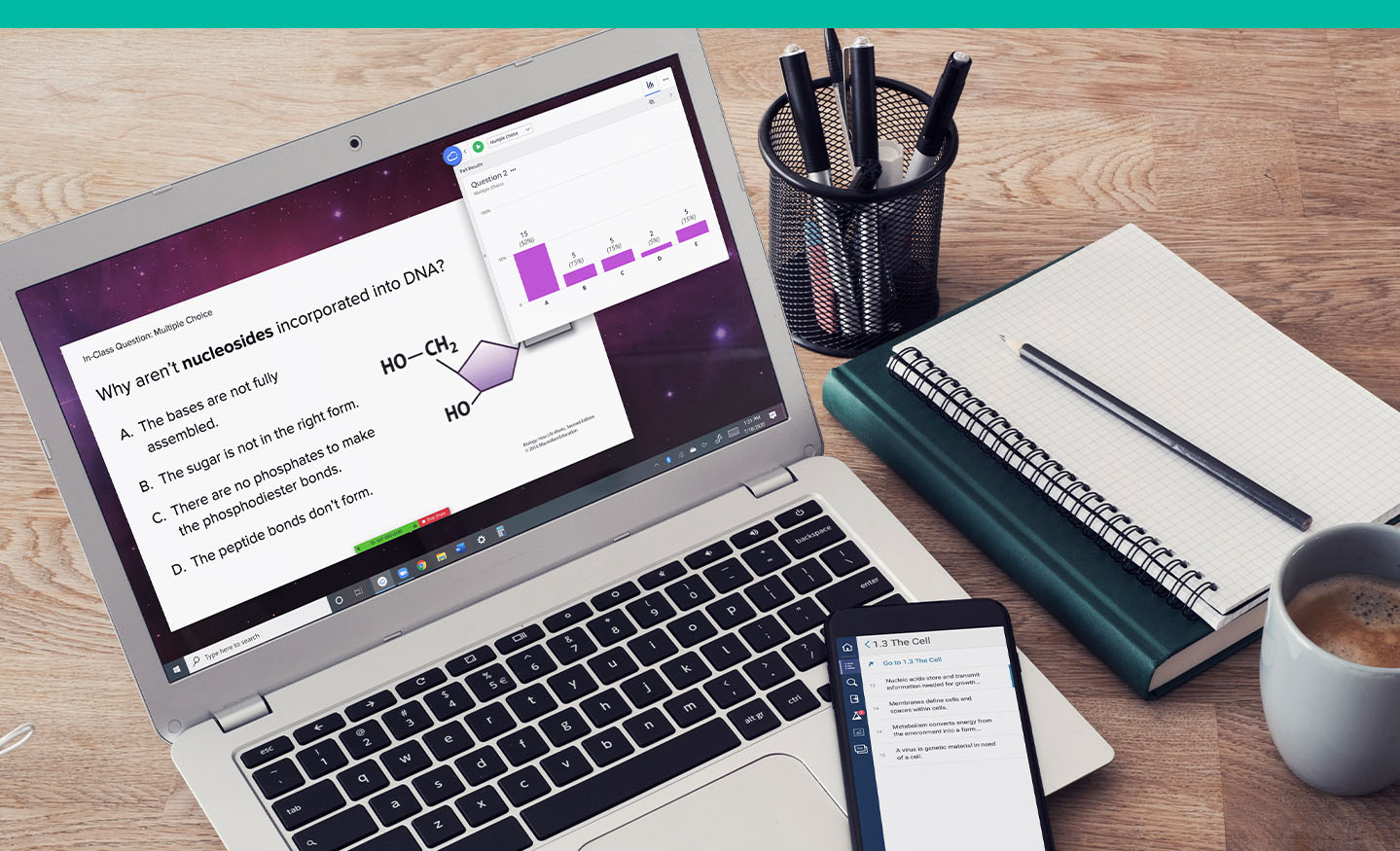
Thousands of instructors use iClicker in their online and hybrid courses.
iClicker:
- Works seamlessly with any web conference software
- Improves student participation, even online
- Assesses understanding in real-time
- Offers diverse question types (anonymous, short answer, target)
- Uncovers ‘muddiest points’ via Exit Polls
- Tracks attendance and student participation

Create your free instructor account in less than 2 minutes. Ready to begin?
Create your free account. No payment information needed.
Now you're in! You can take a quick tour, or create your first course.
Give it a go using your existing course material.









Prepare for Spring Online & Hybrid Classes
Insights and best practices for fostering student engagement
infographicnew for 2020
Top 4 Student Concerns in a COVID-19 World
Curated by the Analytics & Research Team
Macmillan Learning
on-demand webinar
Fostering Student Curiosity in Online Environments
Presented by Jose J. Vazquez, Ph.D.
University of Illinois Urbana-Champaign
on-demand webinar
Active Learning in a Virtual Classroom
Presented by Lindsey Thomas
Macmillan Learning
Looking for more? Click here for additional research, tips, and best practices related to getting the most out of your virtual classroom.
Our new Assignments feature provides even more flexibility
Students can work at their own pace with this new asynchronous polling feature.
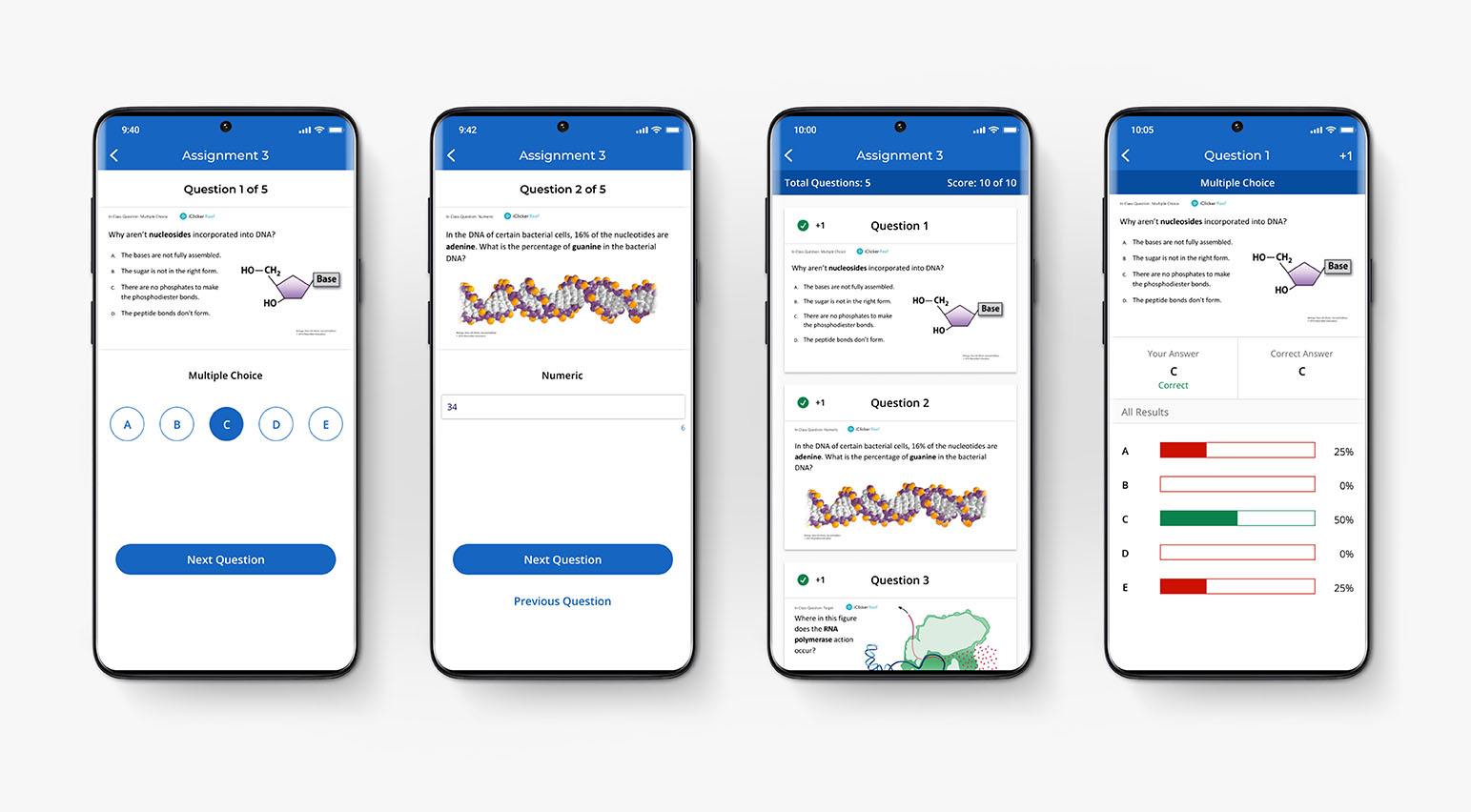
Features & Benefits
- Delivers pre-authored, lightweight assessments for before, during, or after class
- Complements real-time quizzing and take-anywhere study guides
- Enhances flipped learning with low-stakes student assignments